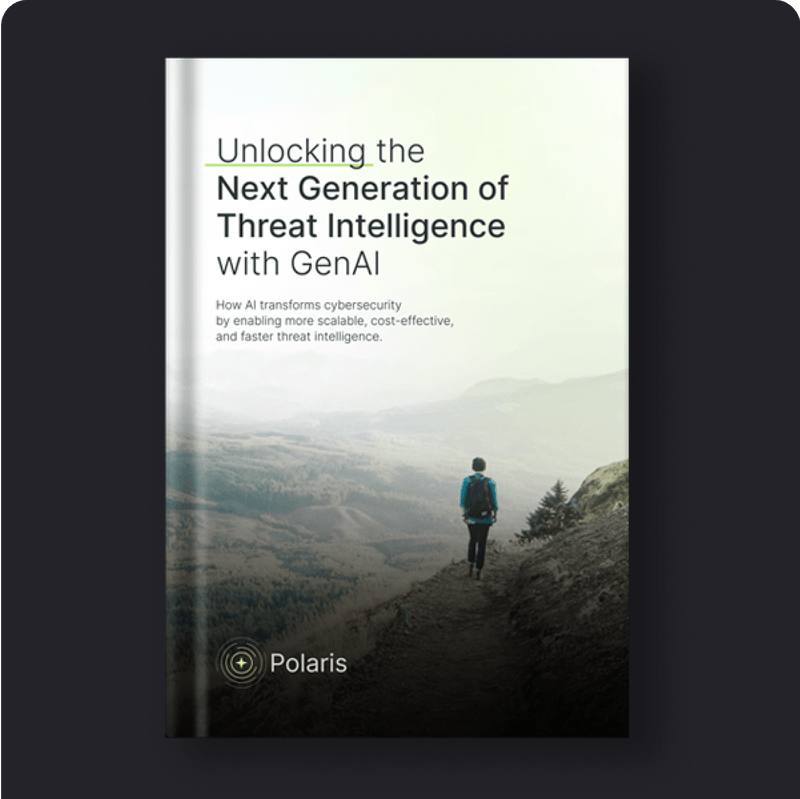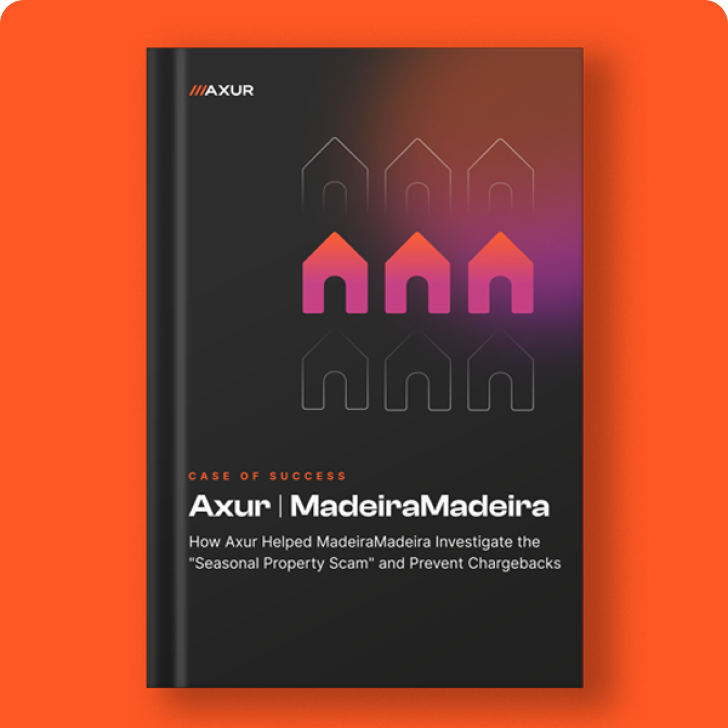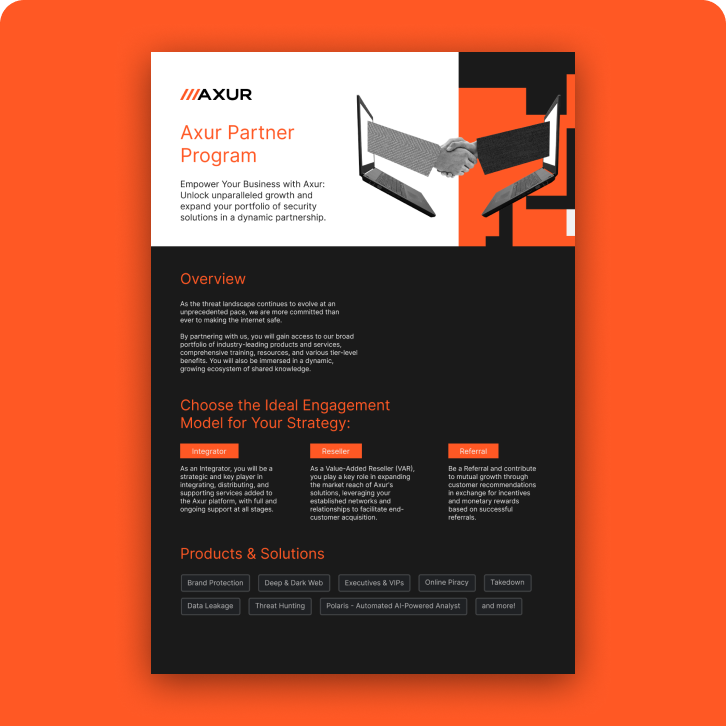December 19, 2025
November 10, 2025
Leak of 183 Million “Gmail” Passwords: What Can Actually Be Confirmed?
October 1, 2025
How to Choose a CTI Solution That Delivers Real Value
August 22, 2025
How to Choose the Best Brand Protection Solution
August 18, 2025
Fake WhatsApp Profile Scam: How the Tactic Works
August 6, 2025
Axur + TwoFive: A Strategic Alliance to Strengthen Digital Security
July 28, 2025
Byakugan 2025: Highly Evasive Malware Targets Financial and Crypto Sectors
July 22, 2025
Autonomous Agents and Prompt Injection: The New AI Security Frontier
July 22, 2025
Axur Named as a Sample Vendor in the 2025 Gartner® Hype Cycle™ for Security Operations
July 18, 2025
How CTI and DRP Strengthen Red and Blue Teams in Cybersecurity
December 19, 2025
Vishing: What You Need to Know About Telephone Attack Campaigns
November 10, 2025
Leak of 183 Million “Gmail” Passwords: What Can Actually Be Confirmed?
October 1, 2025
How to Choose a CTI Solution That Delivers Real Value
August 22, 2025
How to Choose the Best Brand Protection Solution
August 18, 2025
Fake WhatsApp Profile Scam: How the Tactic Works
August 6, 2025
Axur + TwoFive: A Strategic Alliance to Strengthen Digital Security
July 28, 2025
Byakugan 2025: Highly Evasive Malware Targets Financial and Crypto Sectors
July 22, 2025
Autonomous Agents and Prompt Injection: The New AI Security Frontier
July 22, 2025
Axur Named as a Sample Vendor in the 2025 Gartner® Hype Cycle™ for Security Operations
July 18, 2025
How CTI and DRP Strengthen Red and Blue Teams in Cybersecurity
Page
1
of 4
Stay Ahead with Axur Insights
Subscribe to receive the latest cybersecurity content directly in your inbox. Get first-hand access to new resources, updates, and exclusive materials from Axur.